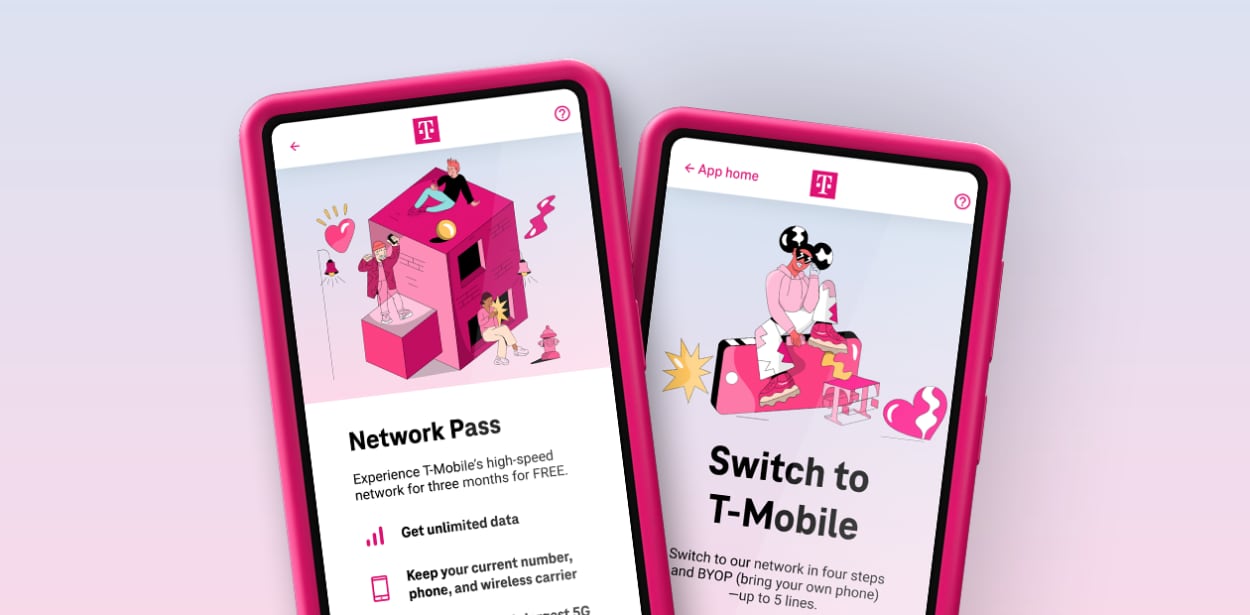
With the updated T-Mobile app, customers can sign up for Network Pass, which uses the iPhone's eSIM functionality. T-Mobile's service can be tested right alongside an existing carrier's service, and T-Mobile says there are tools for viewing network performance and comparing a typical customer's average 5G experience in a given area so users can decide whether to switch to T-Mobile.
Network Pass provides potential customers with unlimited data, including 5G, for the three-month period. Customers who use more than 50GB of data per month may see reduced speeds until the next monthly cycle due to data prioritization. During the trial period, video streams in SD quality, and tethering is not available.
Network Pass is available to individual users and businesses who are not subscribed to T-Mobile, Sprint, or Metro by T-Mobile and who have not been T-Mobile customers within the past 90 days.
T-Mobile previously had a "Test Drive" program for testing the T-Mobile service, but it was limited to 30 days or 30GB of high-speed data. eSIM compatible iPhones that work with Network Pass include the iPhone XS and newer.
T-Mobile is also adding an Easy Switch option so people can switch to T-Mobile with a current unlocked eSIM-compatible smartphone in as little as five minutes. Up to five lines can be swapped over using Easy Switch in the T-Mobile app without the need to visit a T-Mobile location.
All of the new app features are available on iPhone devices starting today.
Tag: T-Mobile
This article, "T-Mobile Offering Three Months of Free Service for Prospective Customers" first appeared on MacRumors.com
Discuss this article in our forums
0 comments:
Post a Comment