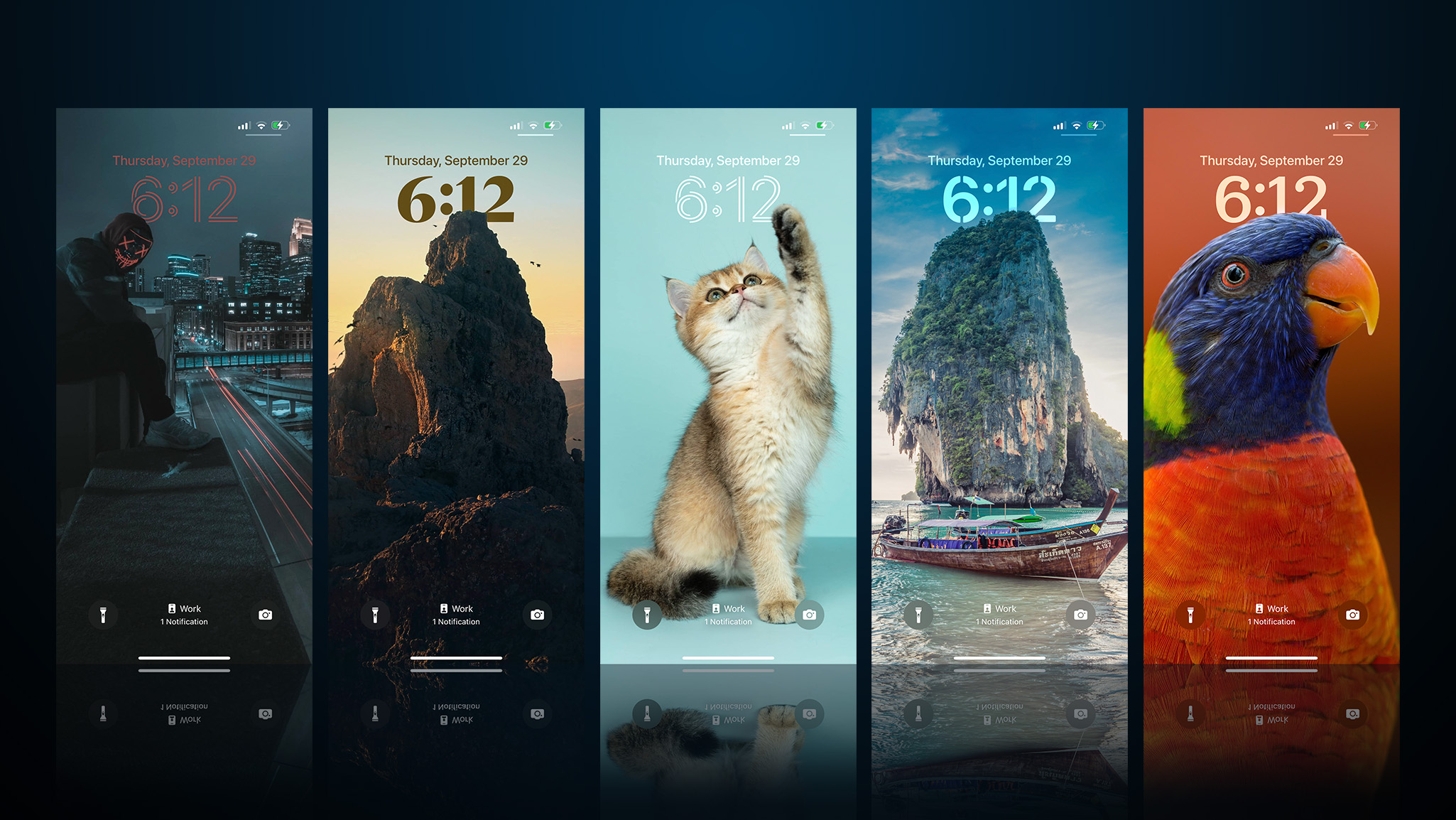
Of course, even before iOS 16, you could customize your Lock Screen with a wallpaper of your choice. iOS 16 takes the Lock Screen wallpaper experience even further by introducing a new effect to images. With iOS 16, users can choose a new multilayered effect for wallpapers so that the subject of the photos is set in front of the time, creating a depth effect.
iOS 16 will automatically suggest wallpaper photos for you based on your own personal Photos library, but some users may want even more choices. To help, we've rounded up five apps to check out that offer wallpapers that work with iOS 16's new Lock Screen depth effect.
- Lockd - Lock Screen Wallpapers
- Lock Screen Wallpapers +
- Wallpapers Now
- Unsplash
- Widgets & Wallpapers: MyScreen
Note: All apps are free to download and use, but most offer in-app purchases for an ad-free experience and to unlock premium wallpapers.
In addition to new depth effect wallpapers, users can customize the font and color of the time and date on the Lock Screen. Additionally, users can now add widgets to their Lock Screen, offering timely information without needing to unlock their phone. A growing number of third-party apps have introduced iOS 16 Lock Screen widget support, and you can check some of the early additions in our guide.
Related Forum: iOS 16
This article, "Five Wallpaper Apps to Check Out for iOS 16's New Lock Screen Depth Effect" first appeared on MacRumors.com
Discuss this article in our forums
0 comments:
Post a Comment