
One detail confirmed today by the reviews is that the always-on display features no customization features, as it only displays a tinted version of a user's iOS 16 Lock Screen wallpaper, widgets, and Live Activities, if any are actively running. Users can't customize the always-on display, such as what information it chooses or whether it shows a darkened wallpaper or a black background.
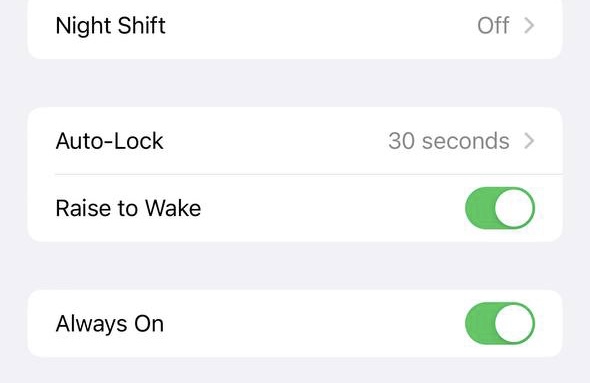
Users can, however, disable the always-on display entirely from within the Display and Brightness section of Settings. Reviewers noted that it's too early to tell whether or not the always-on display has a material impact on battery life, so we'll have to wait a few weeks before we know its effect.
The new iPhone 14 Pro and iPhone 14 Pro Max feature more power-efficient OLED displays with a variable refresh rate as low as 1Hz. This is just one of several power-saving features that the iPhone 14 Pro has for the always-on display. Today we learned from Engadget that in order to limit the impact of the always-on display on battery life, the iPhone 14 Pro prerenders individual frames for elements that predictably change, such as the time, and feeds them to the always-on display when appropriate.
As reported earlier this week, the iPhone 14 Pro intelligently detects if a user who's wearing an Apple Watch paired with the iPhone leaves the room, and when they do, it will disable the always-on display.
By disabling the always-on display when a user leaves the room, the iPhone 14 Pro saves battery life and helps safeguard privacy as the display doesn't show a user's wallpaper and widgets when they're not present.
Related Roundup: iPhone 14 Pro
Buyer's Guide: iPhone 14 Pro (Buy Now)
Related Forum: iPhone
This article, "iPhone 14 Pro's Always-On Display: No Customization Features, Battery Life Saving Techniques, and More" first appeared on MacRumors.com
Discuss this article in our forums
0 comments:
Post a Comment