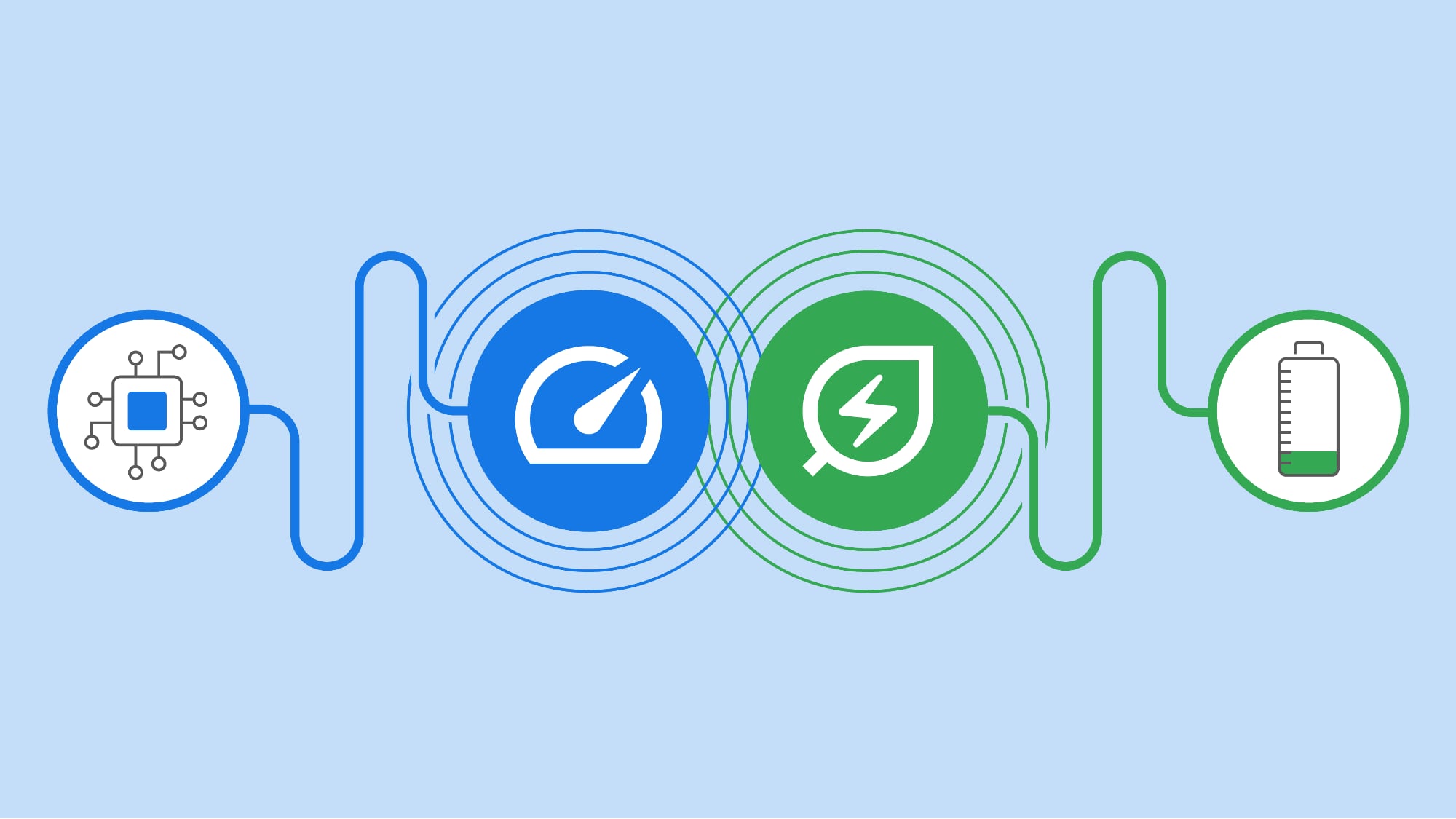
Memory Saver mode frees up memory from tabs that are not being actively used, allowing for a smoother experience for tabs that are in use. Google says that this mode is particularly useful when doing other system intensive tasks like editing videos or playing games. Tabs that are inactive are reloaded when needed.
With Energy Saver mode, Chrome will automatically limit battery draining tasks when the battery hits 20 percent. Background activity will be limited, as will visual effects for websites with animations and videos.
Energy Saver and Memory Saver can be toggled on or off using the three-dot menu in Chrome, and important websites can be marked as exempt from Memory Saver.
The new modes are rolling out with the latest release of the Chrome app for Mac (version 108), and will be available to all users around the world in the coming weeks.
Tags: Google, Google Chrome
This article, "Google Chrome for Mac Gains New Memory Saver and Energy Saver Modes" first appeared on MacRumors.com
Discuss this article in our forums
0 comments:
Post a Comment