
Using the feature can be done by tapping into the Contacts app, selecting your profile, and then tapping on the "Share" option. From there, an animation directs you to bring the Apple Watch next to another Apple Watch or next to the top of an iPhone to initiate the contact information transfer.
NameDrop was introduced in iOS 17, but it did not make it into the initial watchOS 10 release. Apple has instead added it in this beta to make exchanging contact information simpler. NameDrop is part of AirDrop, and it sends out your Contact Poster, name, and phone number when you use it.
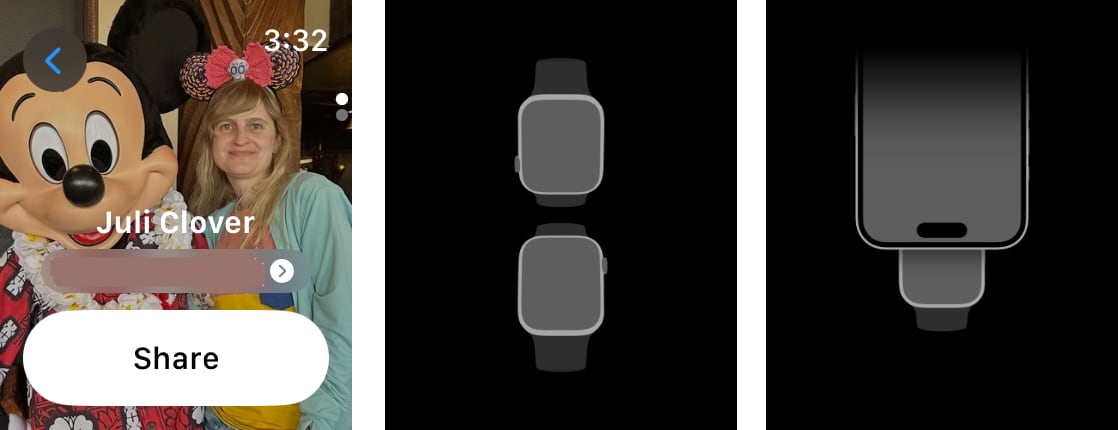
NameDrop requires two iPhones running iOS 17, two Apple Watches running watchOS 10.1, or an iPhone running iOS 17 and an Apple Watch running watchOS 10.1.
There are also signs of the new Double Tap feature Apple Watch Series 9 and Ultra 2 feature in the watchOS 10.1 code, but the function is not enabled and Double Tap remains inaccessible for now.
Related Roundup: watchOS 10Related Forum: Apple Programming
This article, "watchOS 10.1 Beta Brings NameDrop to Apple Watch" first appeared on MacRumors.com
Discuss this article in our forums
0 comments:
Post a Comment