
The all-in-one gift card "for everything Apple" can be used towards purchases on Apple.com and at physical Apple Stores, iTunes Store music, App Store apps and games, subscriptions to services like Apple Music and Apple TV+, and more.
To redeem an Apple gift card on an iPhone or iPad, open the App Store, tap your profile photo in the top-right corner, and tap "Redeem Gift Card or Code."
What to Buy With an Apple Gift Card
USB-C Case for AirPods Pro 2 ($99)

Apple is now selling a USB-C charging case for the second-generation AirPods Pro separately for $99. Keep in mind that if you want your AirPods Pro earbuds to have lossless audio support with Apple's upcoming Vision Pro headset, and added IP54-rated dust resistance, you will need to purchase the AirPods Pro with a USB-C case altogether.
Apple Pencil With USB-C Port ($79)

Apple this year released a more affordable Apple Pencil with a hidden USB-C port for charging and pairing. Priced at $79, it has a similar design as the second-generation Apple Pencil, but it lacks wireless charging, pressure sensitivity, a double-tap gesture for switching between drawing tools, and the option for personal engraving at the time of purchase.
AirTag ($29)

Keep track of your belongings with Apple's item tracker, which integrates with the Find My app on the iPhone, iPad, and Mac. A four-pack is also available for $99.
Apple's 35W Dual USB-C Charger ($59)

Apple last year released 35W power adapters with dual USB-C ports, with standard and compact versions of the charger available for $59 each. Both adapters feature foldable prongs and can be used to charge or power multiple lower-power Apple devices simultaneously, such as an iPhone, iPad, Apple Watch, and HomePod mini.
Apple TV Remote With USB-C Port ($59)

Apple last year released a new version of the Siri Remote for the Apple TV with a USB-C port instead of Lightning for charging. If you already own an Apple TV model released in 2015 or later, the remote can be purchased separately for $59.
Apple Polishing Cloth ($19)
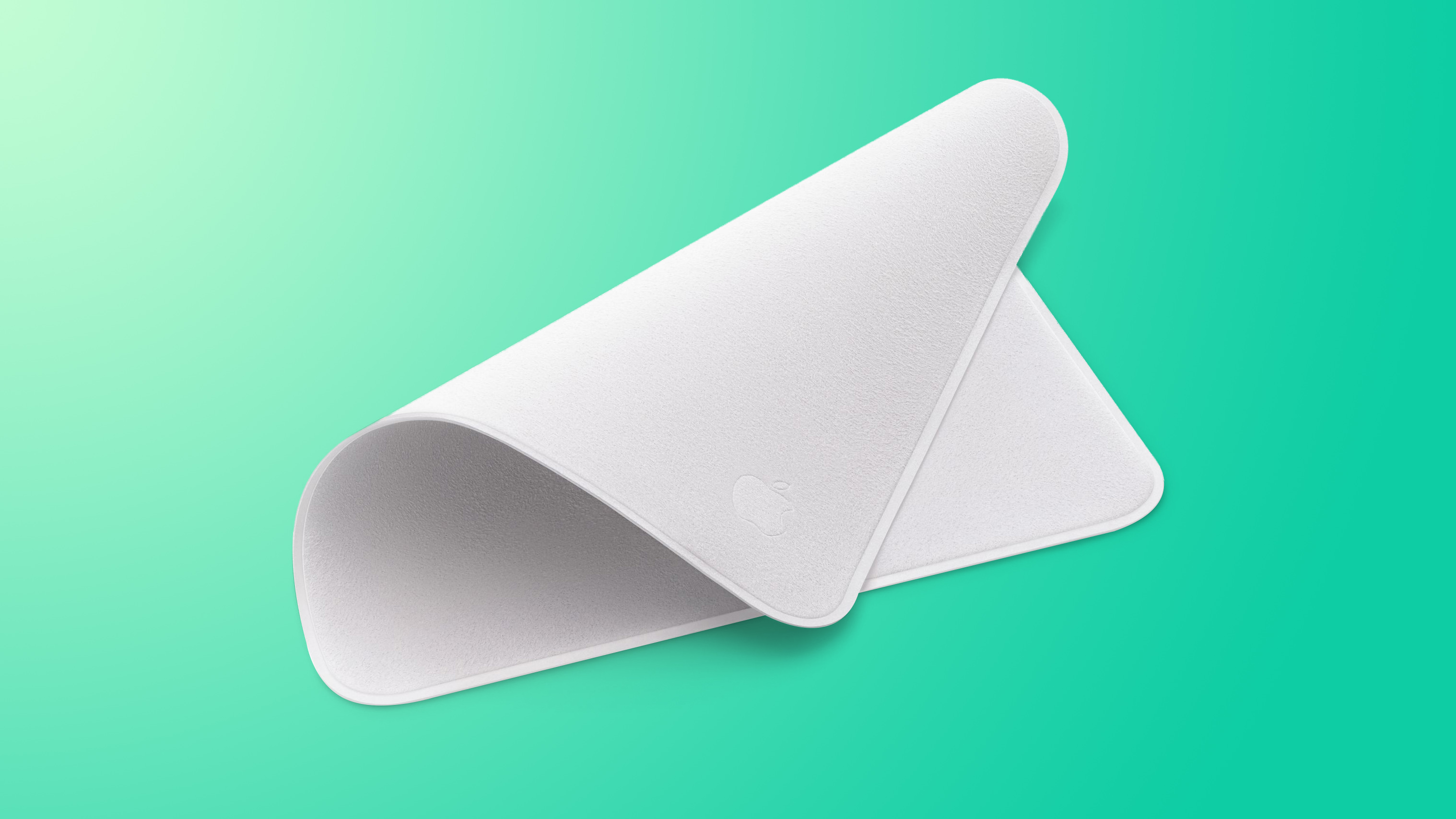
Clean your iPhone, iPad, Mac, Apple Watch, Studio Display, and other devices with Apple's official polishing cloth, released in 2021.
Apple One

Redeem your Apple gift card and use the balance towards Apple One, which lets you subscribe to multiple Apple services at a discount. The base Apple One plan includes Apple Music, Apple TV+, Apple Arcade, and iCloud+ with 50GB of storage for $19.95 per month, which is $9 less per month compared to subscribing to these services separately.
Twelve South's AirFly Pro ($54.95)

Twelve South's popular AirFly Pro accessory lets you use AirPods or Beats wireless headphones with an airplane's in-flight entertainment system. Simply plug AirFly Pro into the headphone jack on a plane to watch or listen with your AirPods.
Nanoleaf's Essentials A19 Light Bulb ($19.95)

Nanoleaf's smart color-changing LED bulb is compatible with HomeKit, allowing it to be controlled in the Home app and with Siri. A three-pack is also available for $49.95.
Belkin's iPhone Mount for Continuity Camera ($29.95)

Belkin sells an iPhone mount for use with Continuity Camera, a feature that allows an iPhone to be used as a Mac's webcam. Priced at $29.95, the mount attaches to the iPhone with MagSafe and can then be affixed to the top lid of a MacBook Air or MacBook Pro for use with Continuity Camera. Belkin also offers a desktop version of the mount compatible with the 24-inch iMac and the Studio Display for $39.95.
This article, "10 Ways to Spend an Apple Gift Card You Received for Christmas" first appeared on MacRumors.com
Discuss this article in our forums
0 comments:
Post a Comment