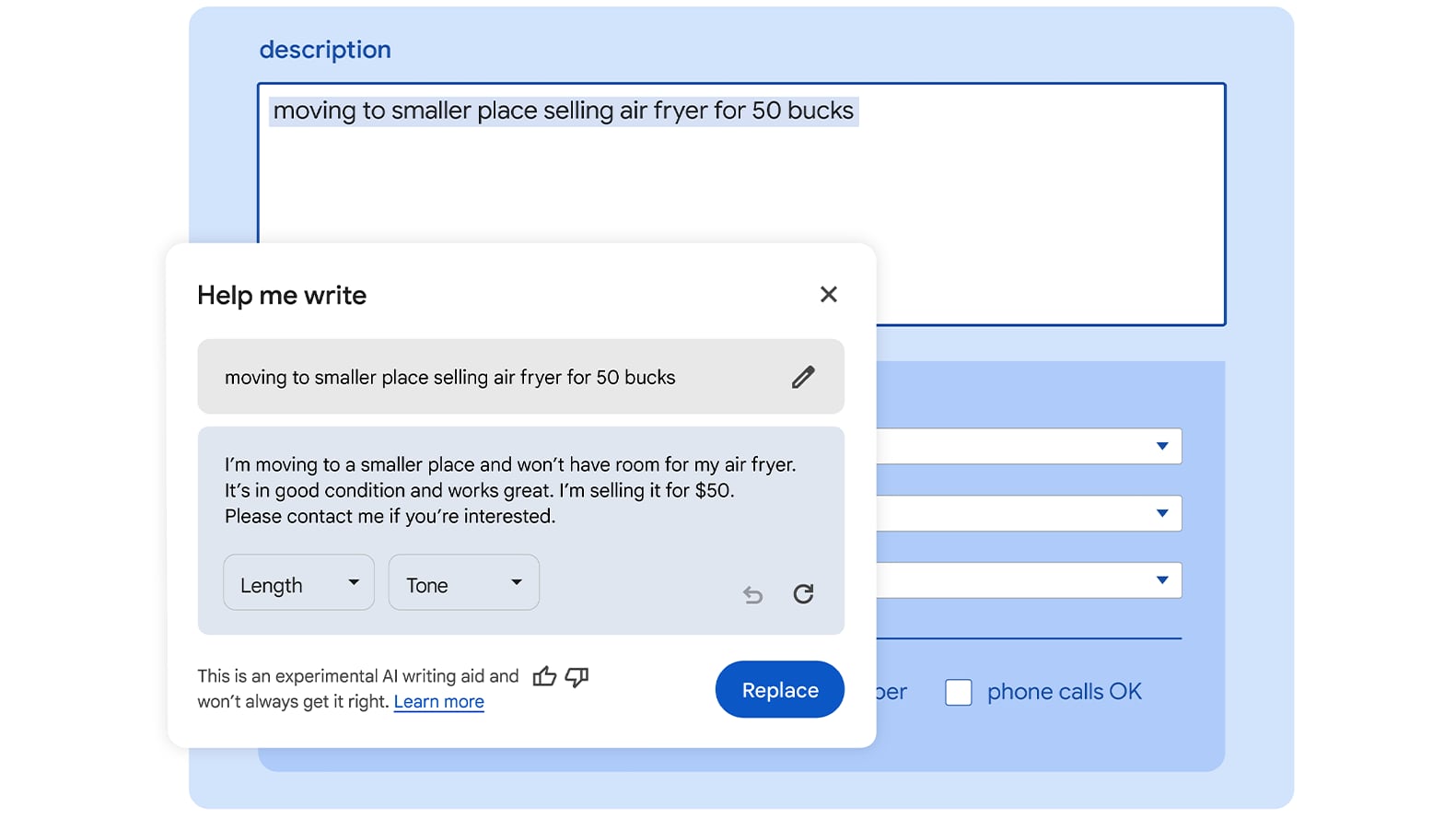
Help me Write uses the Gemini model that Google announced back in December. At the time, Google said that Gemini was its most capable and general model to date, created through large-scale collaborative efforts by teams across Google.
According to Google, the Help me Write feature can be used for everything from online reviews to support requests to product listings. The AI model is able to understand the context of the webpage that the user is on to provide suggestions for relevant content.
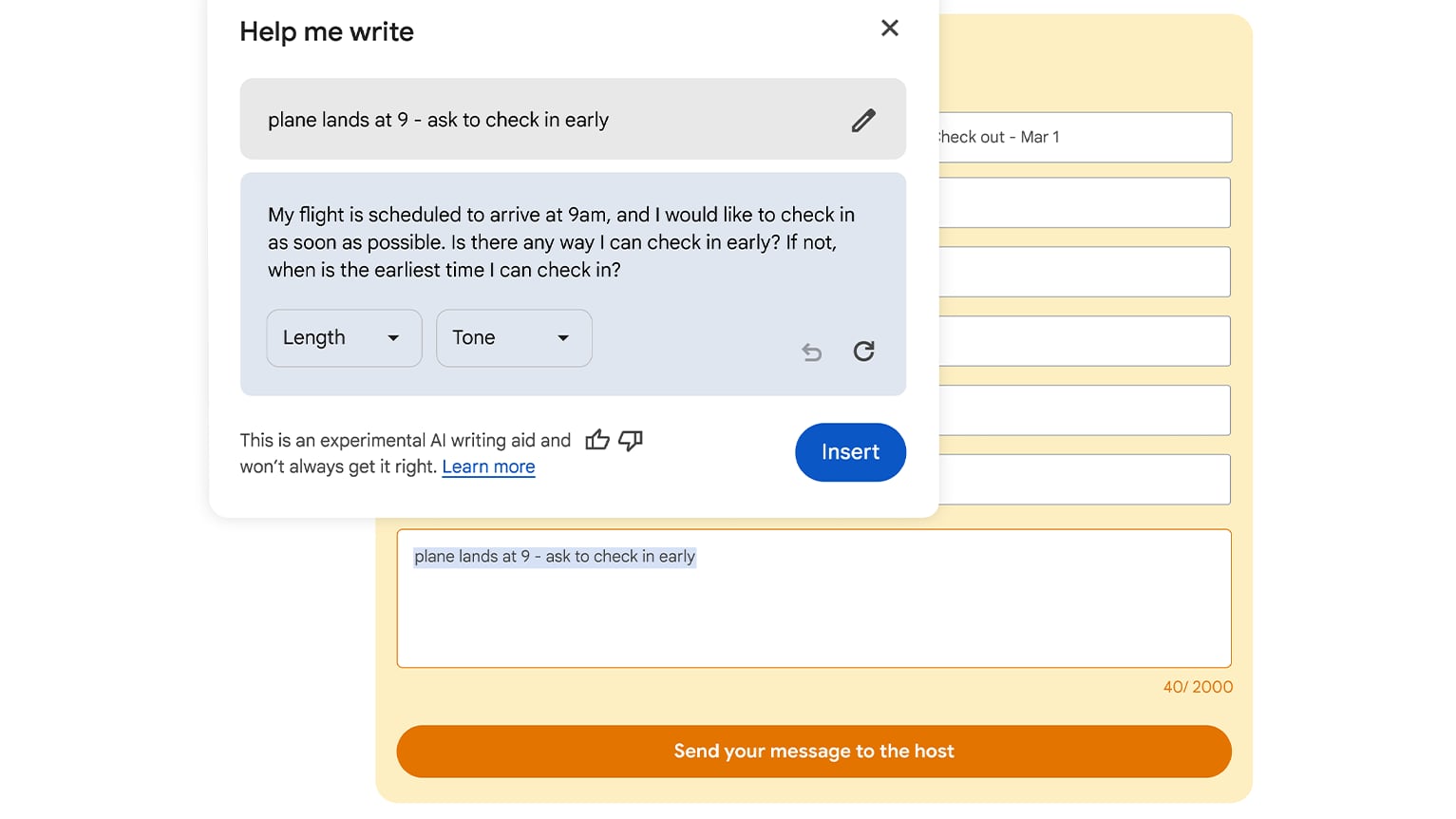
As an example, a person writing a review for a pair of shoes might see suggestions that include key features from the product page that support the user's opinion to make a review more valuable. For an online listing of something that's being sold on eBay or another site, users can write a quick outline and have the Help me Write feature provide a more well-written summary. The same goes for online support inquiries.
Help me Write is available in Chrome M122, and it can be used in the United States in English. The feature can be enabled by signing into Chrome, selecting the Settings option from the three-dot menu, and navigating to the Experimental AI page. To use it, right click on any open text field in Chrome and choose the Help me Write option.
This article, "Chrome for Mac Gains 'Help Me Write' Generative AI Feature" first appeared on MacRumors.com
Discuss this article in our forums
0 comments:
Post a Comment