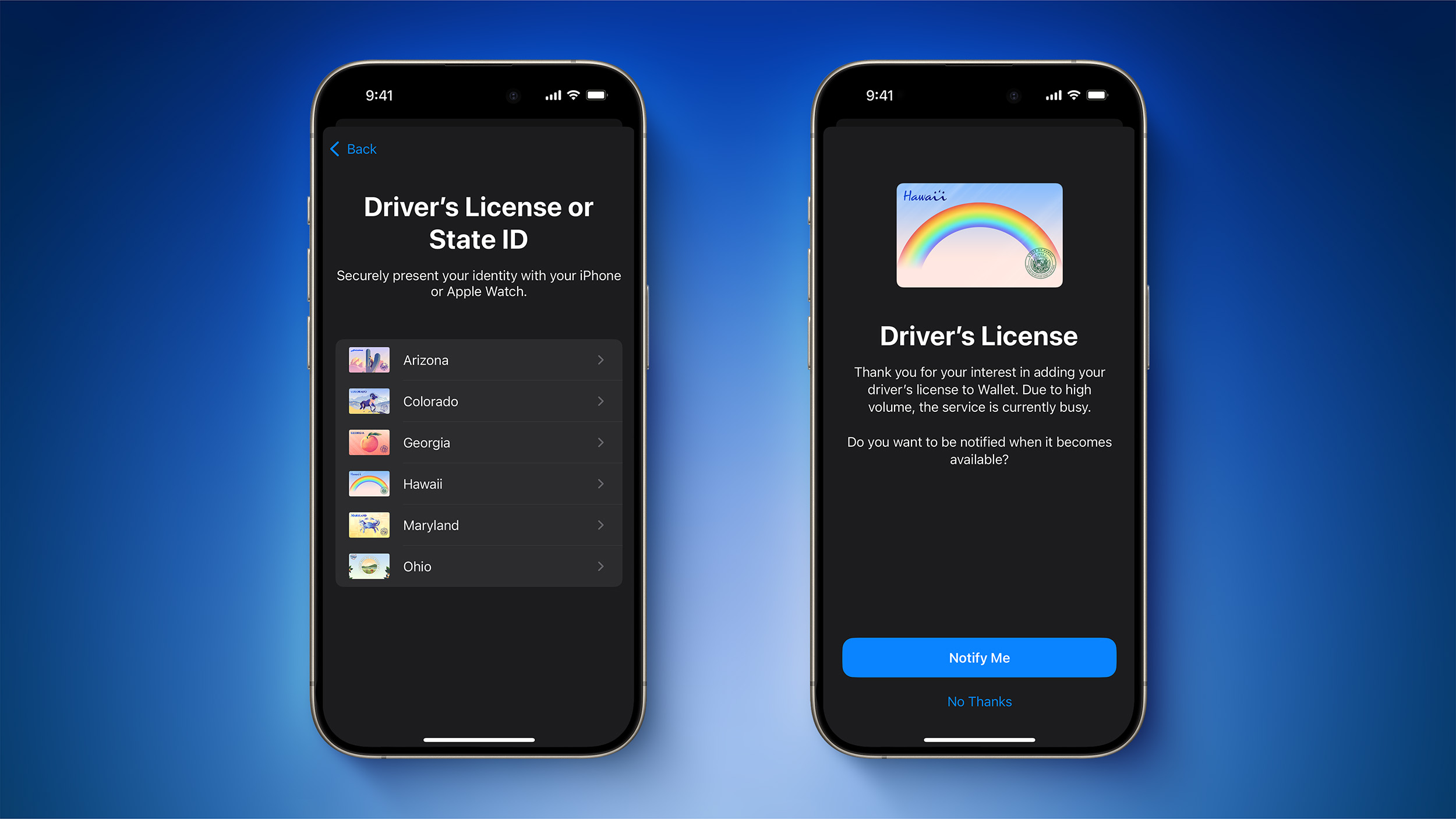
Hawaii is the seventh U.S. state to support this feature so far, joining Arizona, Maryland, Colorado, Georgia, Ohio, and recently California.
To add a driver's license or state ID to the Wallet app, tap on the plus sign in the top-right corner, select Driver's License or State ID, and follow the on-screen steps. Hawaii is not yet showing up as an option for all iPhone users.
Apple first announced this feature in September 2021, but it has been slow to roll out, and the digital IDs can only be used at a very limited number of locations.
For example, the IDs can be used at select TSA checkpoints within select U.S. airports:
- Baltimore/Washington International Thurgood Marshall Airport (BWI)
- Ronald Reagan Washington National Airport (DCA)
- Phoenix Sky Harbor International Airport (PHX)
- Denver International Airport (DEN)
- Hartsfield–Jackson Atlanta International Airport (ATL)
- Cincinnati/Northern Kentucky Airport (CVG)
- John Glenn Columbus International Airport (CMH)
Apple's website says that the digital IDs in the Wallet app can also be used to show proof of age or identity at "select bars, concerts, festivals, and more," but the company does not list any specific locations, and adoption is far from widespread.
In a press release earlier this month, Apple reiterated that iPhone users "do not need to unlock, show, or hand over their device to present their ID."
In 2022, Apple said the six additional states listed below would "soon" allow residents to add their driver's license or state ID to the Wallet app, but over two years have passed and none of these states support the feature yet.
Those six states:
- Connecticut
- Iowa
- Kentucky
- Mississippi
- Oklahoma
- Utah
Tag: Apple Wallet
This article, "iPhone Driver's Licenses in Wallet App Rolling Out in Seventh U.S. State" first appeared on MacRumors.com
Discuss this article in our forums
0 comments:
Post a Comment